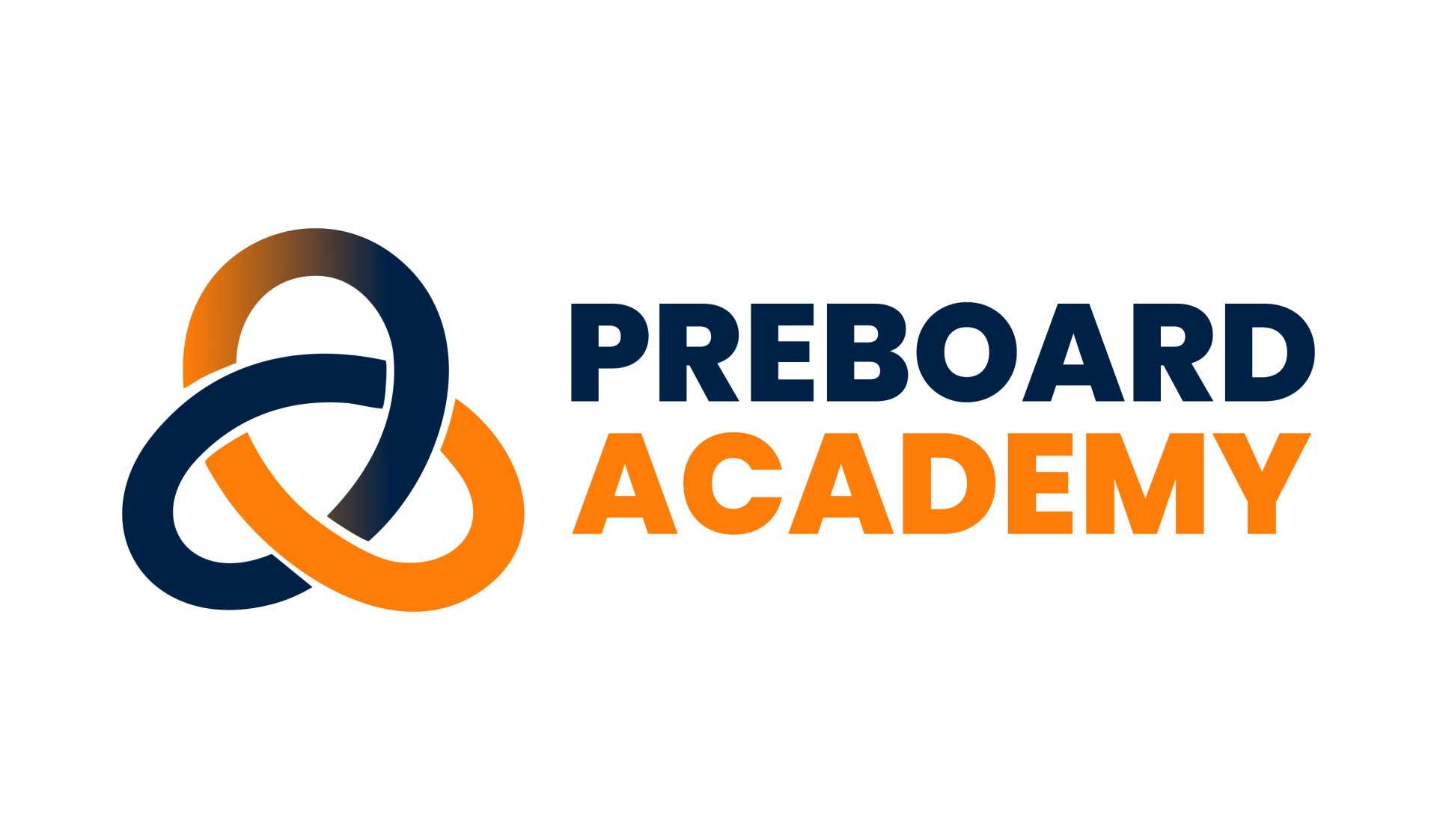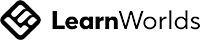Inside the PC: Core Hardware Components
A personal computer (PC) is made up of several essential components that IT support professionals must understand and handle confidently. These include:
- Motherboard – the main circuit board that connects all components
- Processor (CPU) – the brain of the computer
- RAM – short-term memory holding programs in execution
- Storage Devices (HDD/SSD) – where data is kept long-term
- Power Supply Unit (PSU) – where the system gets its power
- Peripherals – such as monitors, keyboards, printers, and mouse
In the majority of IT support positions, particularly entry-level ones, troubleshooting software, permissions, user accounts, printers, or connectivity is more important than hardware. But even as a novice, knowing the fundamentals of hardware is crucial because:
- When conversing with other techs or vendors, it helps you speak the language of IT.
- Physical problems (such as loose cables, overheating, or RAM issues) will frequently need to be found or confirmed.
- It provides context and confidence for more complex ideas like networking, operating systems, and virtualization.